Modern Educator
Ongoing discussion and sharing about using technology in education.
Welcome to Modern Educator
Here on this blog I hope to get a conversation going amongst students, teachers, administrators, and parents about who, what, when, why, and where we should teach technology skills for the 21st century. I am technology teacher at Truckee High School in Truckee, CA and currently teach classes like digital media, e-learning, applications, and keyboarding -- yes...still important! :) Please Join the Conversation!
Monday, February 6, 2017
Wednesday, January 22, 2014
More showing and less telling ... digital portfolios for students
My students in my digital media classes at Truckee High School have to catalog and promote their work in my class and others at Truckee High School by creating digital portfolios. This project helps them understand the importance of marketing themselves to future schools and employers by showing what they have and can do versus just focusing on academic grades.
Recently I read this a good article on this subject titled "Your Digital Portfolio" and I think it speaks volumes about why many students after graduation struggle to land jobs in their career fields of interest.
Recently I read this a good article on this subject titled "Your Digital Portfolio" and I think it speaks volumes about why many students after graduation struggle to land jobs in their career fields of interest.
I have used Google Sites for this portfolio work in the past but this semester I decided to tryout About.me instead. I think the simple electronic business card platform will intrigue my students more than Google sites and prove very effective for cataloging their work electronically through linking.
As always, I appreciate the feedback and enjoy hearing back from both students, educators, parents, and employers who have experience with digital portfolios.
Thursday, November 7, 2013
Do you need Adobe Photoshop or is Pixlr (www.pixlr.com ) sufficient for most of us?
.JPG) |
| student using pixlr to edit photos |
Last year in my Digital Media class at Truckee High School I was teaching on PCs that had Adobe Photoshop installed on them. We used it for many of our lessons and students created a lot of great work with it. This year, I was lucky to have my classroom upgraded with new Apple iMacs. These computers are a big improvement from my older Dells but they did not come with Photoshop installed on them. I'm looking into purchasing licenses for this software but in the meantime have found that Pixlr online editing software has allowed my students to complete all of my introductory editing lessons teaching them basic photo editing, effects, and layering. I have not used Pixlr long enough however to determine where I will reach a road block.
Please comment below with your thoughts regarding Pixlr and it's capabilities in regards to Adobe Photoshop. From my experience so far, I do think that I can confidently state that most people could do most of what they did on Photoshop with Pixlr and of course the best part is that Pixlr's software is free and even better, requires no account or login!
The picture above is of a student in my digital media class using Pixlr Editor to add filters and adjustments to her digital photographs. The kids have a lot of fun with this lesson as it really provides them an outlet for their creativity which they can then share with others on Flickr or Google+ Photos.
Thursday, October 24, 2013
Google+ Photos -- A Better Way to Store, Edit, & Share Images?
Share memories with just the right people - Google+:
I use to use Picasa to edit photos but now you can access many of the same basic editing features right in Google + by accessing your Photo page.
One new feature of this service is similar to Apple's iCloud feature where you can set your phone to automatically backup all your pictures to your Google + Photo account. This makes it easy to access your pictures taken on your phone from any internet connected device where you can then edit them, organize, and share them with friends, family, or the public. One important thing to point out with this feature is the fact that you may quickly reach your storage limit at Google and be faced with the decision to upgrade your account by paying a monthly fee. Click here to learn about Google storage limits and pricing. More information about this can be found here.
Another interesting new feature of Google+ Photos I have not messed around with yet is 'Auto Awesome'. This feature is on by default and does all kinds of things for you like improving your photos, stitching together multiple photos into a panoramic shot, creating animations out of series of photos, improve everyone's 'smile' in a group shot by selecting the best shot of each person from multiple shots to create one awesome shot, and HDR where multiple exposures of the same shot are stitched together to create one high quality image. Learn more about this feature here.
Finally, as with so many other online photo editing programs, Google+ Photo lets you auto enhance or customize your pictures at the click of a button. It also includes many cool features like adding effects and borders. I highly recommend giving this service a try for your photo management. I can not say that it is better than other services but I do know from first-hand experience that it is important to streamline the services I use so that I am as efficient as possible with my work. Since I use Google for so many other things; email, storage, collaboration, video conferencing, and web site creation to name a few, it seems like a good way to go for me and others who do the same since Google+ Photos are directly connected to the other host of Google applications and services. This makes it easy to embed a slideshow in another application or share an album with colleagues and clients.
If you find you like this service and want to get more advanced editing and management features, then try downloading Picasa to your computer hard drive. Once you do this you can access a full range of photo editing and management features and it connects directly with your Google+ Photo account.
Download Google Picasa 3.9 here!
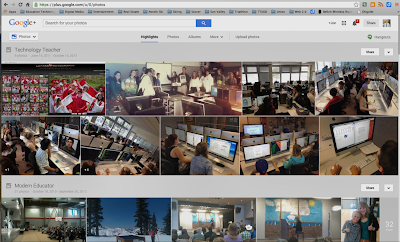 STUDENT REFLECTION ASSIGNMENT:
STUDENT REFLECTION ASSIGNMENT:
For my students at Truckee High School. Please comment below and reflect on how you could use this Google service for your academic work. Think about all of your class learning projects and brainstorm ways that you could use Google+ Photos for your work. Include ideas around sharing photos and incorporating them into other projects using various Google applications or other software applications. Your reflection should be at least 2 paragraphs in length and include at least three examples of possible application in your academic work.
'via Blog this'
I use to use Picasa to edit photos but now you can access many of the same basic editing features right in Google + by accessing your Photo page.
One new feature of this service is similar to Apple's iCloud feature where you can set your phone to automatically backup all your pictures to your Google + Photo account. This makes it easy to access your pictures taken on your phone from any internet connected device where you can then edit them, organize, and share them with friends, family, or the public. One important thing to point out with this feature is the fact that you may quickly reach your storage limit at Google and be faced with the decision to upgrade your account by paying a monthly fee. Click here to learn about Google storage limits and pricing. More information about this can be found here.
Another interesting new feature of Google+ Photos I have not messed around with yet is 'Auto Awesome'. This feature is on by default and does all kinds of things for you like improving your photos, stitching together multiple photos into a panoramic shot, creating animations out of series of photos, improve everyone's 'smile' in a group shot by selecting the best shot of each person from multiple shots to create one awesome shot, and HDR where multiple exposures of the same shot are stitched together to create one high quality image. Learn more about this feature here.
Finally, as with so many other online photo editing programs, Google+ Photo lets you auto enhance or customize your pictures at the click of a button. It also includes many cool features like adding effects and borders. I highly recommend giving this service a try for your photo management. I can not say that it is better than other services but I do know from first-hand experience that it is important to streamline the services I use so that I am as efficient as possible with my work. Since I use Google for so many other things; email, storage, collaboration, video conferencing, and web site creation to name a few, it seems like a good way to go for me and others who do the same since Google+ Photos are directly connected to the other host of Google applications and services. This makes it easy to embed a slideshow in another application or share an album with colleagues and clients.
If you find you like this service and want to get more advanced editing and management features, then try downloading Picasa to your computer hard drive. Once you do this you can access a full range of photo editing and management features and it connects directly with your Google+ Photo account.
Download Google Picasa 3.9 here!
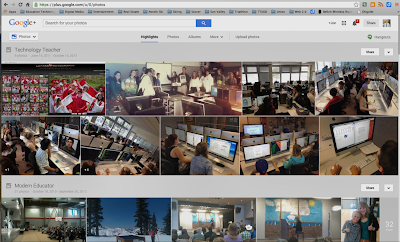 STUDENT REFLECTION ASSIGNMENT:
STUDENT REFLECTION ASSIGNMENT:For my students at Truckee High School. Please comment below and reflect on how you could use this Google service for your academic work. Think about all of your class learning projects and brainstorm ways that you could use Google+ Photos for your work. Include ideas around sharing photos and incorporating them into other projects using various Google applications or other software applications. Your reflection should be at least 2 paragraphs in length and include at least three examples of possible application in your academic work.
'via Blog this'
Tuesday, October 15, 2013
Google Spreadsheet Assessment
 Today I'm giving my first Google Spreadsheet assessment. Students received a Google Document with directions and questions to complete. There is also a set of data that they have to produce a data table with on a new Google Spreadsheet and perform various calculations. They will also produce two charts to display their results.
Today I'm giving my first Google Spreadsheet assessment. Students received a Google Document with directions and questions to complete. There is also a set of data that they have to produce a data table with on a new Google Spreadsheet and perform various calculations. They will also produce two charts to display their results. Unfortunately, I do not think this assessment will save me any grading time versus my previous assessment using MS Excel when students sent me an email with two attached files since I will still have to open up two Google shared files to grade each students work. I think next time I need to explore putting the questions into a Google Form. However, that eliminates other skill assessments from the test like opening shared files, making editable copies, and sharing documents. Let me know if you have any ideas on how to best assess this type of student learning with Google so that it provides a valuable learning experience and is efficient as possible for the instructor providing student feedback.
Unfortunately, I do not think this assessment will save me any grading time versus my previous assessment using MS Excel when students sent me an email with two attached files since I will still have to open up two Google shared files to grade each students work. I think next time I need to explore putting the questions into a Google Form. However, that eliminates other skill assessments from the test like opening shared files, making editable copies, and sharing documents. Let me know if you have any ideas on how to best assess this type of student learning with Google so that it provides a valuable learning experience and is efficient as possible for the instructor providing student feedback.Tuesday, October 1, 2013
Google Spreadsheets - Goodbye MS Excel
Today is the first time I have taught my students spreadsheet and charting skills using not Microsoft Office but, Google Spreadsheets in Drive. I think all my lessons should transfer over seamlessly but time will tell. Anyone have experience making this transition? Please share your wisdom!
I'm really hoping this transition goes well since these lessons are so valuable for their employable future! Next to being able to type better my class alumni who stay in touch say 'excel' skills are the most important thing they learned in my class.
Wednesday, September 25, 2013
Google Class - Back to School Night Presentation
Following is a Google Presentation I put together for Back-to-School Night to inform parents about what their students are learning and experiencing in Google class. Please let me know if you have any comments or questions. I am always looking for guest speakers so if you have experienced using Google products in your own line of work, please consider sharing with my classes.
Thank you,
Jon Halvorsen
Thank you,
Jon Halvorsen
Subscribe to:
Comments (Atom)
.JPG)

