I use to use Picasa to edit photos but now you can access many of the same basic editing features right in Google + by accessing your Photo page.
One new feature of this service is similar to Apple's iCloud feature where you can set your phone to automatically backup all your pictures to your Google + Photo account. This makes it easy to access your pictures taken on your phone from any internet connected device where you can then edit them, organize, and share them with friends, family, or the public. One important thing to point out with this feature is the fact that you may quickly reach your storage limit at Google and be faced with the decision to upgrade your account by paying a monthly fee. Click here to learn about Google storage limits and pricing. More information about this can be found here.
Another interesting new feature of Google+ Photos I have not messed around with yet is 'Auto Awesome'. This feature is on by default and does all kinds of things for you like improving your photos, stitching together multiple photos into a panoramic shot, creating animations out of series of photos, improve everyone's 'smile' in a group shot by selecting the best shot of each person from multiple shots to create one awesome shot, and HDR where multiple exposures of the same shot are stitched together to create one high quality image. Learn more about this feature here.
Finally, as with so many other online photo editing programs, Google+ Photo lets you auto enhance or customize your pictures at the click of a button. It also includes many cool features like adding effects and borders. I highly recommend giving this service a try for your photo management. I can not say that it is better than other services but I do know from first-hand experience that it is important to streamline the services I use so that I am as efficient as possible with my work. Since I use Google for so many other things; email, storage, collaboration, video conferencing, and web site creation to name a few, it seems like a good way to go for me and others who do the same since Google+ Photos are directly connected to the other host of Google applications and services. This makes it easy to embed a slideshow in another application or share an album with colleagues and clients.
If you find you like this service and want to get more advanced editing and management features, then try downloading Picasa to your computer hard drive. Once you do this you can access a full range of photo editing and management features and it connects directly with your Google+ Photo account.
Download Google Picasa 3.9 here!
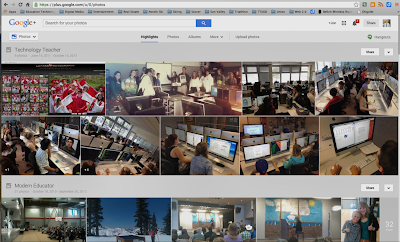 STUDENT REFLECTION ASSIGNMENT:
STUDENT REFLECTION ASSIGNMENT:For my students at Truckee High School. Please comment below and reflect on how you could use this Google service for your academic work. Think about all of your class learning projects and brainstorm ways that you could use Google+ Photos for your work. Include ideas around sharing photos and incorporating them into other projects using various Google applications or other software applications. Your reflection should be at least 2 paragraphs in length and include at least three examples of possible application in your academic work.
'via Blog this'



